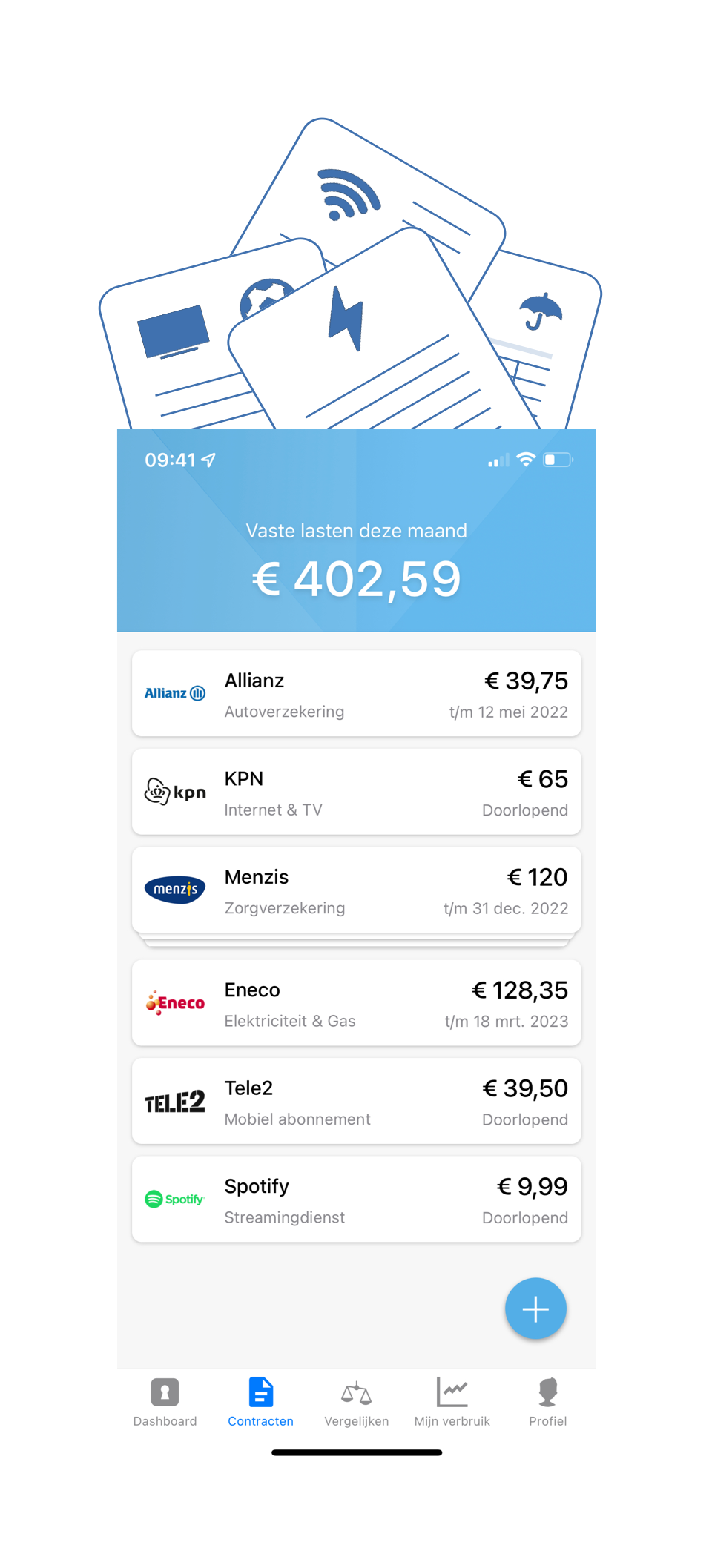How it works
-
Add different contracts
You’ve successfully downloaded the Bencompare app. Now you're ready to get started! Let’s begin with adding all your household bills – like your car insurance, or mobile or energy tariffs. You can add all of these documents to your dashboard. Pick a category for your contract and specify a provider - you can also add the costs and an end date.
-
Add additional information
You can add extra information to your contracts on your dashboard to get an even better overview of your expenses. This could be the discount price or the start date, as well as extra comments. You can even add more documents by uploading a PDF or taking a photo – not just of your contracts but also of the Terms & Conditions.
-
Receive useful notifications
Once all of your contracts are ready and waiting in your vault, and you've entered the end and change over dates, we can send you handy reminders.
-
Compare and change
When you receive a notification, it’s a good idea to check if everything’s okay as it’s possible that you could have to pay more after a contract ends. Therefore we recommend using the comparison sites we’ve selected for you - it could be cheaper, better and smarter.
We help you along the way
Download the Bencompare App
Go to the Play Store or App Store and download the app – it’s completely free!
Create an account
So that we can help you even more, it’s a good idea to create an account. This way you’ll have constant access to your vault with all of your important documents in it – even if your mobile gets lost. Please note that creating an account isn’t compulsory.
Add your contracts
Add your contracts for different household bills, such as your energy or mobile tariff. These will be saved securely and you’ll get an immediate overview of your monthly expenses.
You’re done!
Congratulations, you now have an overview of all your contracts. While you’re waiting for the notification that a contract is about to run out, you can compare and, where possible, decide on a new deal so that you can save even more on your monthly expenses.